Can I pledge through Breeze?
Not yet. Breeze allows only the treasurers to add and edit pledges, probably for security reasons. Members can view their pledges and see their payments toward the goal. So to make your pledge, please return your pledge card or email Diane.
How do I make contributions toward my pledge?
Two ways. You can make your contributions from the Giving section of your Breeze account Dashboard, or you can contribute from the Giving page on our website. If the name and email you provide there matches the information we have in Breeze, your gifts will show on your Giving page in Breeze.
How do I create my Breeze account?
Create your account here by entering your name and email address. If these match your information in Breeze, you will see your Dashboard.
How do I set up a recurring donation?
From the Giving page form, enter the amount for each donation. In the first pulldown menu, change the default “Give to General Fund” to the name of the fund that matches your pledge (such as “2022 Pledge”). Then change the “Give this One Time” from the second pulldown menu to the frequency you wish to give (such as “Give this Weekly”). Finally, choose either “Give by Credit/Debit Card” or “Give by ACH Bank Transfer.” Then click Continue.
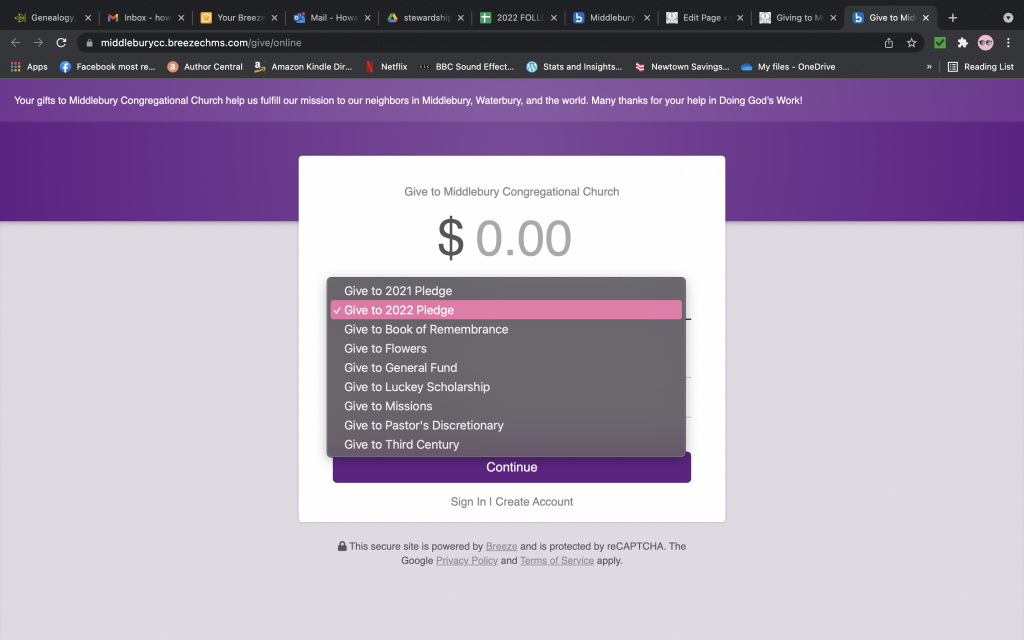
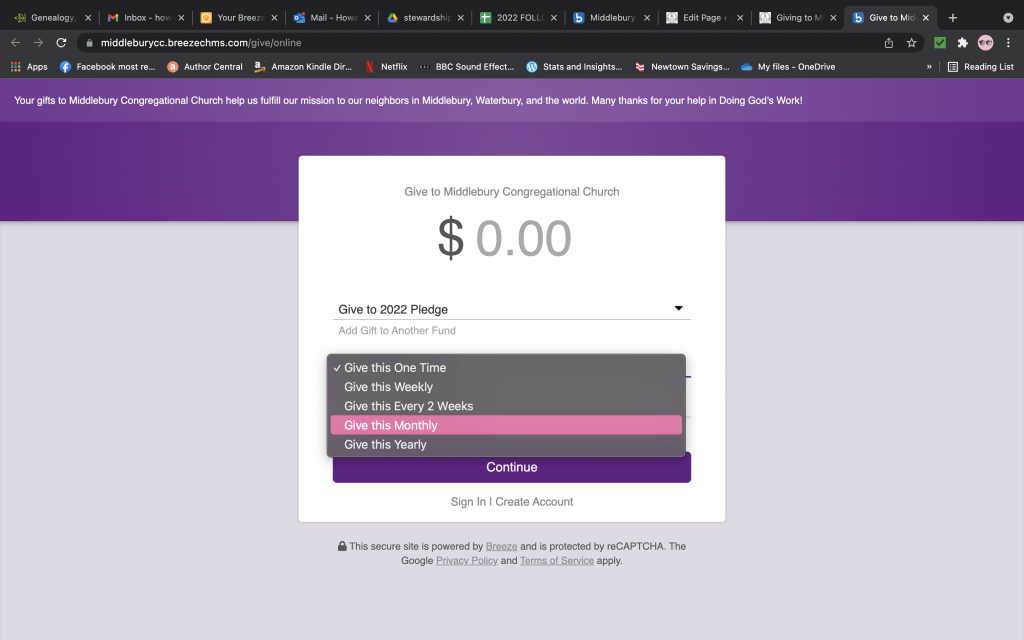
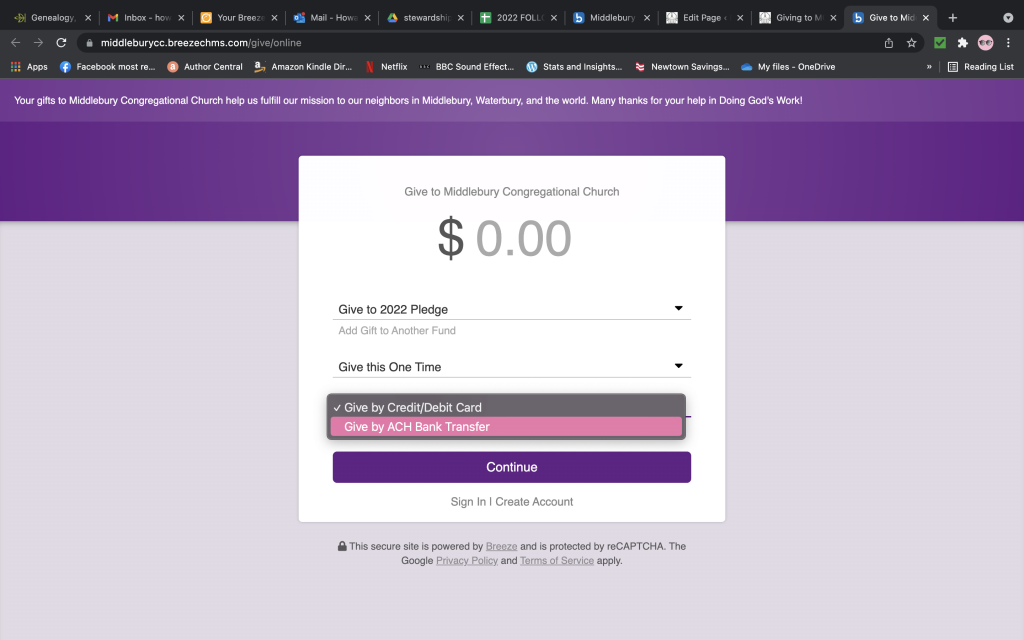
Fill in your name, email, card or account information, city, state, and Zip Code. You may add comments (for example, an in memoriam). And if you want the church to receive the full value of your contribution, check the box to cover the processing fee. (Fees are usually less for ACH transfers than for card transactions.) Thanks!
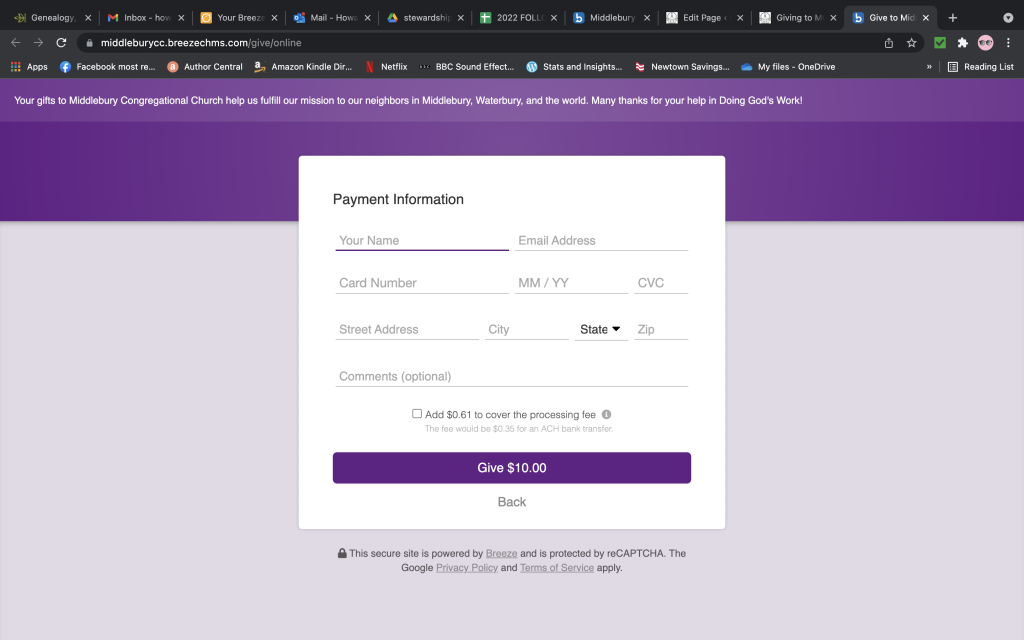
Why can’t I see and edit my recurring donation in my Dashboard?
Two possible reasons. Sometimes the first donation is processed as a one-time rather than a recurring gift. If that happens, try a second time and make sure to select the frequency.
Also, recurring donations don’t seem to appear in your profile until the first gift is processed. If you have predated your gift, it may not appear until that date.
Wait! I know I gave more earlier this year. Where’d it go?
It’s in our QuickBooks system. Only gifts processed through Breeze online giving are automatically added to your profile. Contributions made earlier in the year under the old system, or by check or other means, will not appear until the two systems are reconciled.
How do I change or cancel my recurring donation?
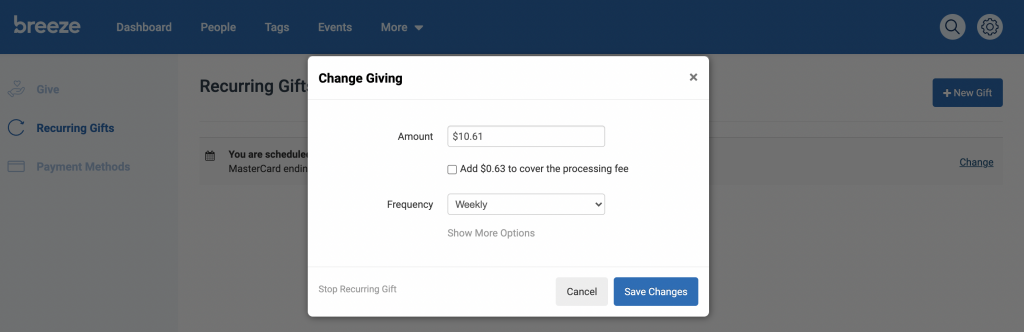
Your turn! Do you have a question
Feel free to add yours here, and we’ll try to answer it and add it to this page. Thanks!
